MicroRigs¶
MicroRig allow animator to create temporary rigs over any animatable objects, including existing rigs. This is useful whenever your current working rig does not support some function, as well is a number of other situations.
They are inspired by workflows promoted by such great animators as Richard Lico and Pavel Barnev which they talk about in, for example, these videos:
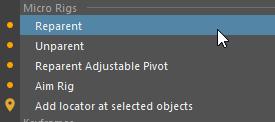
Reparent¶
This allows you to quickly change parent of your current selected control(s).
Select Child then Parent (same as you would for Ctrl+P action), and click Reparent. It will create a temporary locator, track current animation on it, parent it to your selected new parent, and constraint your control to the locator.
You can only select single object, in which case control locator will not be parented to anything. This way you can animate anything in world space.
Unparent¶
Once you're satisfied with the new animation or if you wish to switch to another type of MicroRig you may wish to bake everything back to your original controls. To do this simply select your original controls and click "Unparent". It will bake everything to your original control and clean up all MicroRig generated objects.
Reparent Adjustable Pivot¶
Works similar to Reparent, however intead of just a simple locator you will get a control rig with an adjustable and animatable pivot. This can be useful when you need to rotate an object around some specific point in the world.
Aim Rig¶
This will allow you to create Aim Rig for the selected object.
First select the object you wish to add Aim Rig to and click Aim Rig. It will generate 3 locators aligned to your selected object: root, target and up.
Leave root where it is, move target locator to the front of your object (for example tip of the sword) and up locator to where you'd like the up vector to be (for example side of a sword).
Click Aim Rig again and it will transfer animation and connect everything together.
This rig is perfect for adding overlapping motion by offsetting the target control, or in combination with point simulation mode of BroDynamics!
Nested MicroRigs¶
It is possible to nest MicroRigs on top of each other, however at the moment this is not thoroughly tested. Program will not hold your hand, and you will have to make sure to Unparent them in the same order you parented them.
Nesting MicroRigs is something I am interested about, but did not yet have time to work on properly, as my main goal is to work on the base and quantity of available rig options first.
Video tutorials
I'm working on a series of new tutorials for BroTools, stay tuned! You can subscribe this channel to be informed of any new tutorials or BroTools related video coming out: https://www.youtube.com/channel/UC8FHRG_Im-lm07rtfoboaYw
You can also follow my blog, rss, twitter or join BroTools Discord to get notified about any BroTools updates!
Future plans
I do have plans on extending this module with more rigs in future updates, namely I already have planned Reverse Hierarchy, IK and Spline IK as well as other modules, so stay tuned!