Preferences
BroDynamics has some useful preferences which you can find under Tools - Preferences.
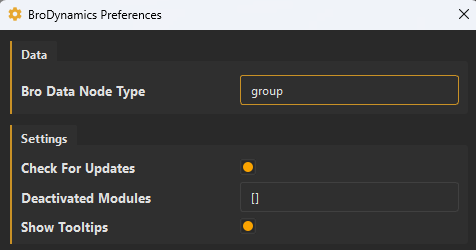
Here's a brief description of those options:
Data¶
- Bro Data Node type - you can change the type of the node that is used to store BroDynamics data. Group is used by default, but you can use, for example a "network" node, if you want it to be invisible for the user.
Settings¶
- Active Modules - a list of modules that BroDynamics is loading. Mostly it is here to allow deactivating
rbdmode by removing it from the list, because on some systems trying to loadbulletphysics engine crashes Maya (default:["point", "chain_simple", "chain", "rbd"]) - Show Tooltips - show or hide advanced tooltips when you roll over UI controls. If you're already familiar with UI you can turn it off.