Mode - Noise
Allows you to quickly and effortlessly add noise or irregularities to any animated attribute in Maya. It uses Perlin noise so the resulting motion is natural. It can be smooth, or contain multiple layers (octaves).
This simulation mode has a wide variety of applications, from adding natural micro-movements to characters, to animating cameras, to creating full animations just by layering noise and simulations.
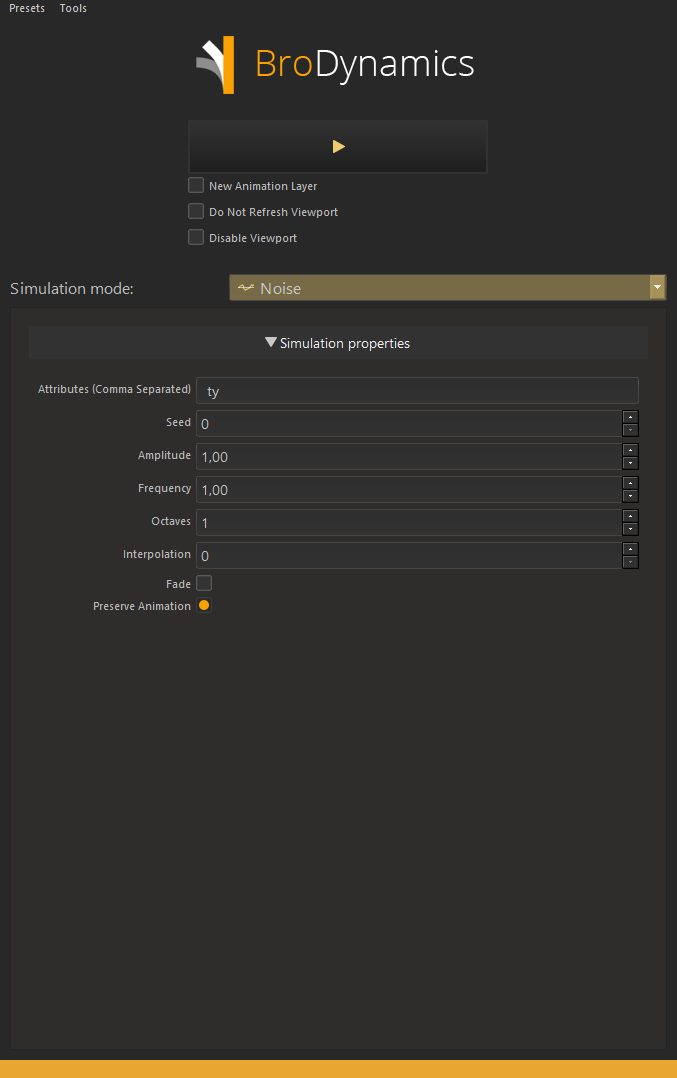
Simulation properties¶
Attributes (Comma Separated)¶
Attributes to control with the noise. Use Maya's attribute names, one of the fast ways to check how it's spelled properly is to change the attribute and look at the output in Script Editor - it will show something like 'object_name.attribute_name'.
You can control multiple attributes by them with comas.
For example: translateX,rotateX,scaleX will control translateX and rotateX attributes. Some Maya attributes have short aliases like tx,rx,sx.
HINT: You can use noise to drive any numeric attributes, not just transforms!
Seed¶
Random seed used to drive the noise.
Amplitude¶
Amplitude of the noise. How much the value will change, between -N and N. The value is added to the existing value on the frame.
Frequency¶
The frequency of the noise. Higher values make noise move faster, lower values makes it move slower.
Octaves¶
Number of octaves in the noise. Think of it as layering multiple noises together, each with smaller amplitude. The more octaves you add the more small jitter you will add.
Interpolation¶
Noise interpolation. Smooths the noise.
0 - No interpolation. 1 - Linear 2 - Cosine 3 - Cubic.
Fade¶
Smooths the final output. Useful only for linear interpolation.
Preserve Animation¶
Adds noise on top of existing animation, but requires 2 passes over the timeline. Disable if you are adding noise to an attribute that is not animated to save on simulation time, especially on heavy scenes.