This mode is currently still under development, it is not feature-complete and for advance use only. Bugs, crashes and breaking changes are expected.
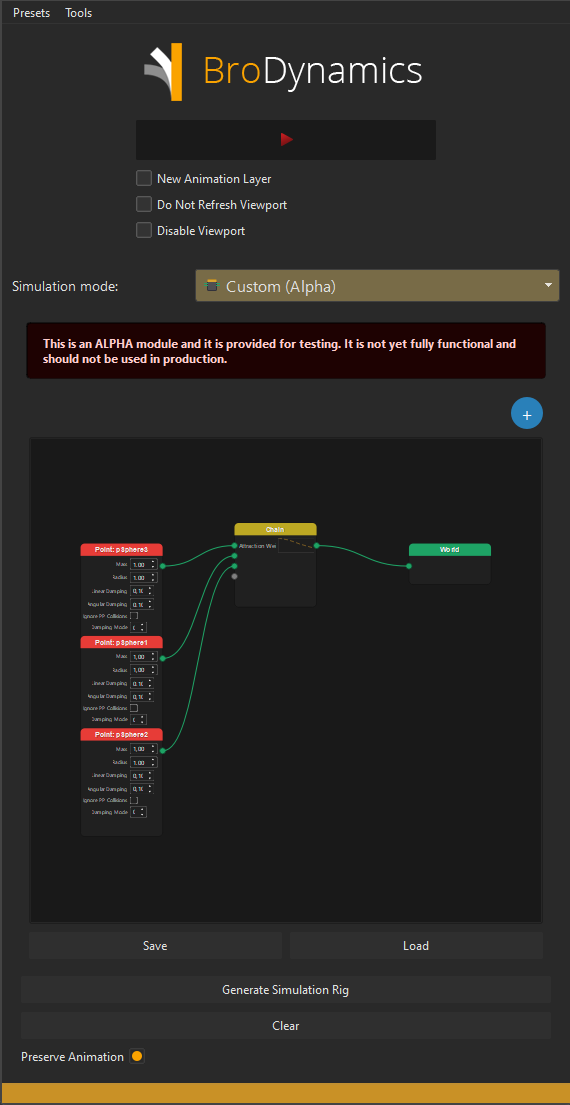
The Custom mode allows you to create realtime simulation setups using a Node Editor. The resulting simulation set up is powered by custom Maya nodes, which in turn are powered by the new BroDynamics physics engine.
This mode is for advanced users, and currently allows you to quickly create a realtime simulation 'rig' which you can then manually adjust, fine tune and even animated Maya's node editor.
It allows you to run multiple types of simulations within a single 'World', meaning everything can interact with each other. For example mutliple tentacle chains that collide with each other.
Currently this mode is still in development and is not yet feature-complete. Crashes and bugs are expected.
How to use¶
Here's a brief overview of how it can be used:
- Select objects you'd like to simulate
- Click on the blue circle + button
- Select the desired mode from the dropdown (point or chain)
- Node network will be created in the node editor
- Click "Generate Simulation Rig"
You should now see physics working in the viewport.
How to edit and adjust settings and properties after simulation rig is created¶
In the future there will be a live link between the custom node editor, and the simulation rig, but for now you'll have to do it manually using Maya's Node Editor.
First you'll need to find and select all BroDynamics nodes. To do this you can use the Search bar, enter BroDynamics* with an asterisk at the end and press Enter. This will select all BroDynamics nodes.
Now, with those nodes selecte, open Node Editor, and click the Add Selected Nodes to graph button.
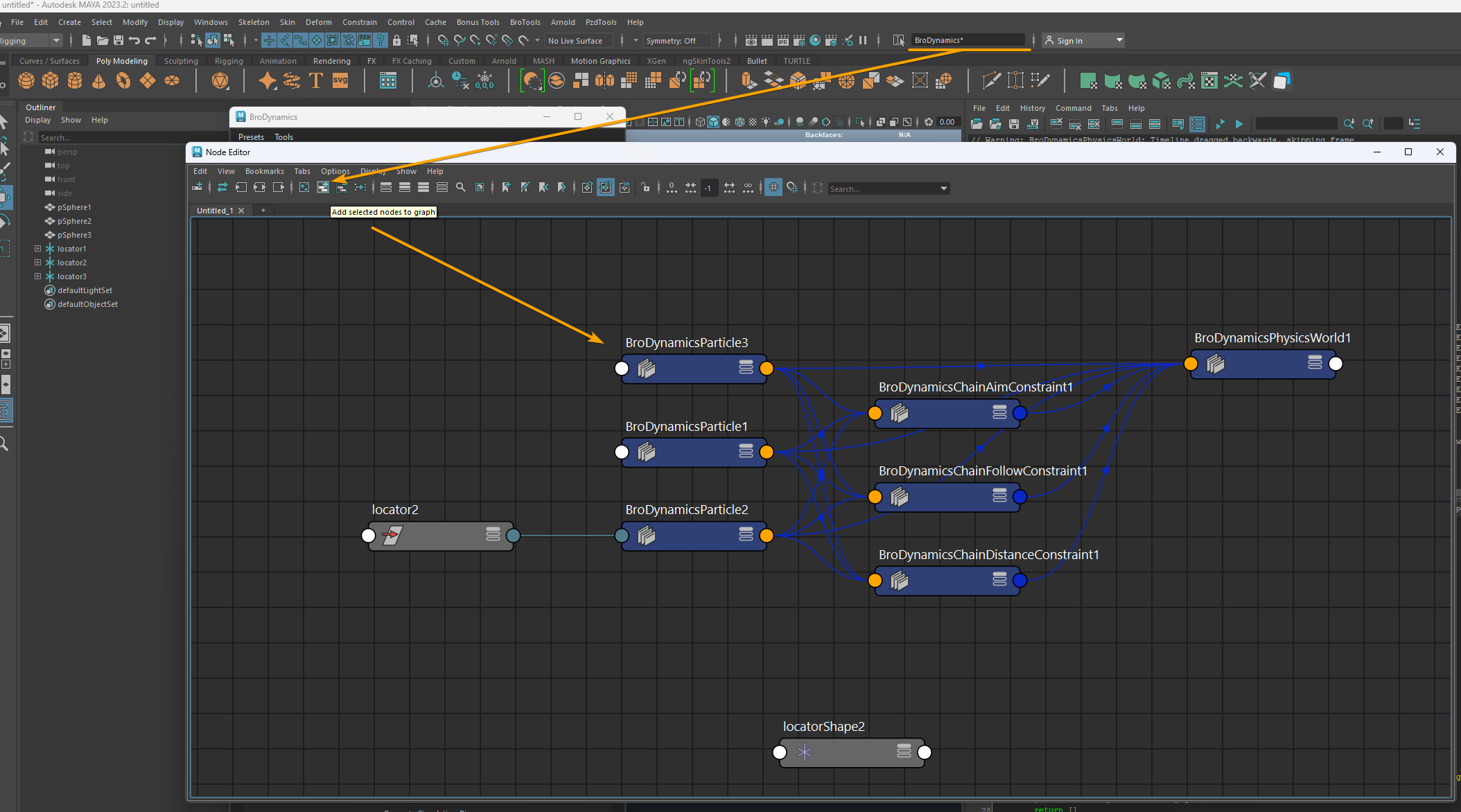
Now you can select these nodes and use Maya's attribute and property editors to edit their properties as you would normally. Most of these can be keyframed and animated, so you can, for example, change attraction strength along your animation.
Or you could connect it to other nodes, to influence simulation attributes with other nodes, which would open up interesting possibilities of incorporating physics into realtime rigs.
Example¶
Here's a video that shows current state of the Custom mode. As you can see, at the time of recording this video, MeshCollider node does not yet work. Openning new scene in Maya also often causes crash when trying to generate a new rig in the new scene, requiring Maya restart. This, however, is a UI bug, if you're willing to learn how the node network works you should be able to create it manually, without the UI, or use UI for initial set up, and then go from there.
You can, however, create particles, connect them with constraints and animate their attributes.